Simplify the Complexity of Fiber Certification with TRC
April 5, 2017 / General, 101 learning, Installation and testing, Upgrading and troubleshooting, Best Practices
No, not what Deedee would ask Dexter in his lab, what does that button do on the bottom of the FI-1000 video inspection camera? It turns out it has a really helpful function that I want to share with you here.
I really like the Wizard to set a reference on the CertiFiber™ Pro. No one ever remembers what the correct value for a MM reference is, or if you should disconnect from the power meter or the light source*. The Wizard can help you with that. If you set a good reference, you will have much more accurate test results.
I have faced a challenge, and I’m sure many of you have come across this as well. You set a good one jumper reference, everything is good in the world and you are ready to move on to testing. There is just one final barrier, the Test Reference Cord (TRC) verification. This step is very useful to be sure that both sets of test reference cords are in good condition. This is also a test you really want to save into your LinkWare™ file to show your customer not only that you set a reference, but that you verified that the ‘known good’ leg is, well, good.
We are looking for a loss value with just the two multimode test reference cords connected between 0 and 0.15 dB. That is really tight, but very achievable if your cords are in good condition.
How many times have you gotten this error message?
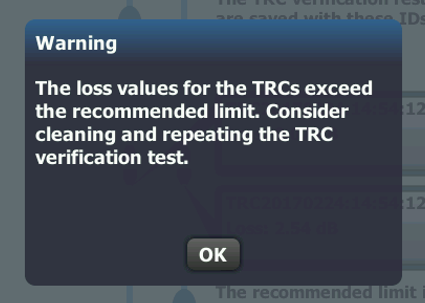
Thanks for warning me. If only I could inspect just the one leg that failed and not both and then just re-run the verification test and not the whole set reference process. Well, I work in the factory, I have access to the product planners and the engineers, why not ask for this? So I did. And they said, “We implemented that back in V4.7.” Como?!?
You can push the button on the camera at any moment in Set Reference Wizard process on the CertiFiber™ Pro and jump over to the fiber inspector view and see the end face! After you look at it, you just push the back arrow and you can go back to the same screen you were at in the Wizard. This is really helpful. It has changed the whole way that use the Wizard. In the past I used to clean all the connectors before going into the Wizard and hope for the best. Now, when the Wizard says to connect a cord, I push the button, inspect the connectors, and plug in without worrying about contaminating the end faces.
So, one of the things that button does is jump to the fiber inspector from the Set Reference Wizard. Try it yourself and appreciate this gain in productivity!
*It is the power meter, you disconnect from the power meter. About -22 dBm for the MM reference value





