Software Update (DSP-4000)
Fluke is no longer able to offer firmware updates, calibration or repair services for the DSP-4000 CableAnalyzer. It has been replaced with the DSX CableAnalyzer.
The final software for the DSP-4000 was Version 3.925, Standards 5.17.
The instructions below are for legacy information only. Fluke is unable to provide the software referenced above.
How to check your current software / firmware version
- Rotate the dial to SPECIAL FUNCTIONS.
- Select Version Information
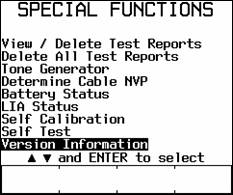
- Press ENTER (With the units connected together, you will see the version in the remote unit as well. )
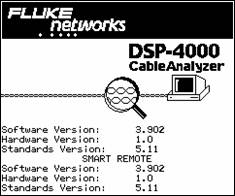
Caution
Downloading new software overwrites the existing test software in your test tool. You will not have access to the old version of the software. Downloading new software erases all data stored in the test tools memory. To save stored Autotest results or SETUP settings, use LinkWare to upload the data to a PC. To prevent an unexpected loss of battery power to the test tool or remote, connect the battery charger to the test tool and the remote during the downloading process.
LinkWare
Install the latest version of the LinkWare PC. Install LinkWare by downloading the file from the web, which runs a self-extracting setup program.
Updating the Main Unit
You need to get the latest version of firmware from the website, click here. Once you have downloaded the file 4000_V3.925.EXE, run it from Windows Explorer. It will extract two files (4000_main_v3.925.bin & 4000_remote_v3.925.bin) to the C:\Temp directory.
- Connect the instrument to the PC using the supplied 9-pin to 9-pin PC interface cable.
- Start LinkWare on the PC.
- Click on Utilties > DSP-4x00/LT CableAnalyzer > Software Update in LinkWare.
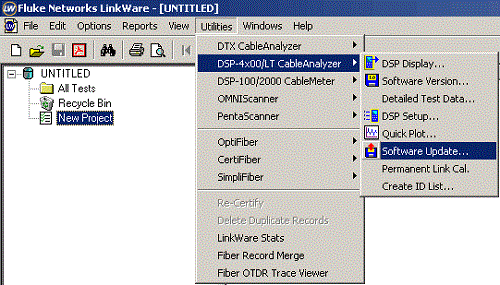
- When prompted for the location of the software update source file, enter the path to the C:\Temp on your C drive; select 4000_main_v3.925.bin; then click on Open.
- When the test tool software is installed, connect the PC interface cable to your remote unit and turn the remote on.
Updating the Remote Unit
- Click onUtilties > DSP-4x00/LT CableAnalyzer > Software Update in LinkWare
- Select the file 4000_remote_v3.925.bin as the software update source file for the remote; then click on Open to install the new software in your remote.
- The update process is now complete.
Lets also check the instrument out as well.
- Connect the two units together as shown in Figure 1 below.

그림 1. Self Calibration
- Run the Self Calibration in SPECIAL FUNCTIONS
- Now run the Self Test in SPECIAL FUNCTIONS
- If both come back PASS, youre ready to go.




