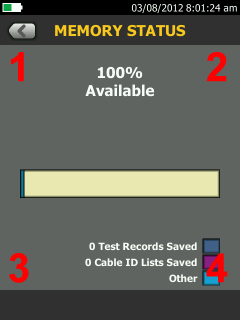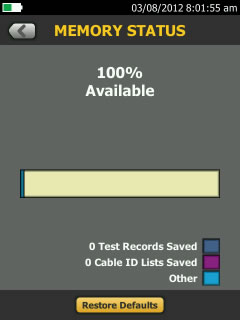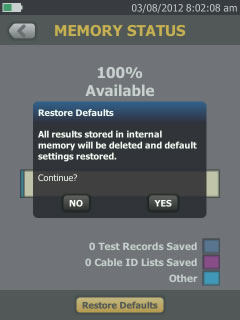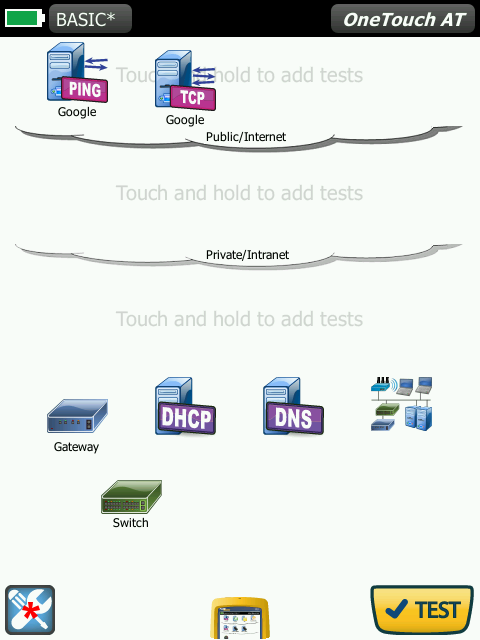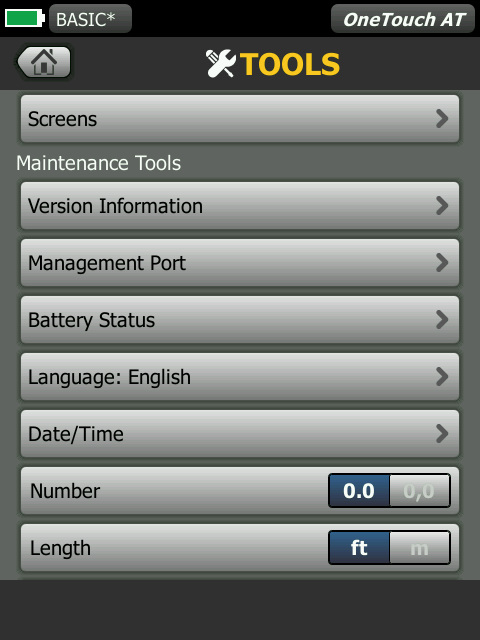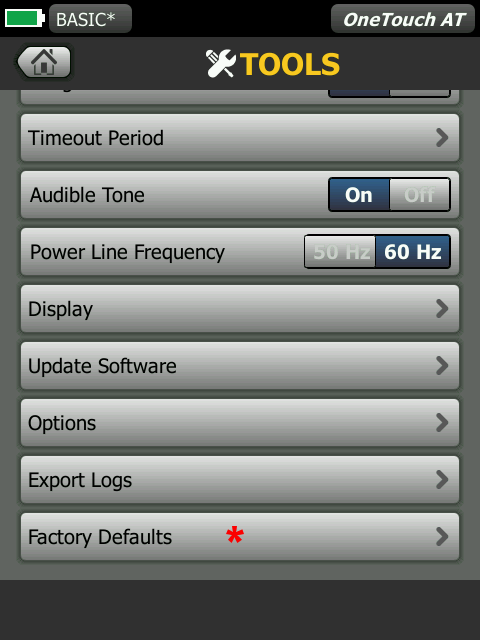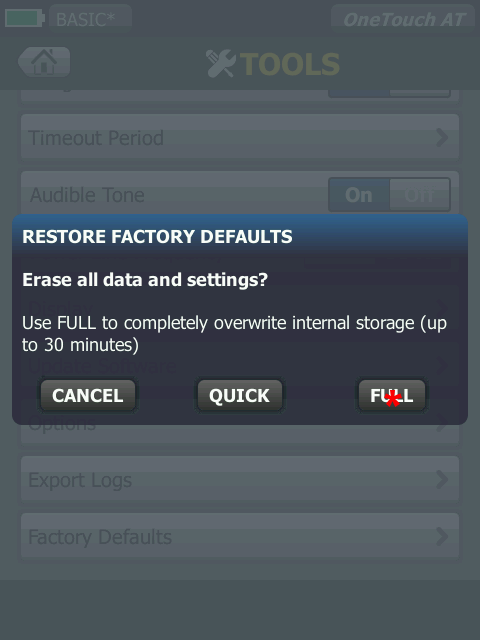Volatility statement for the Versiv/TFS platform
 날짜: 2013년 6월 17일
날짜: 2013년 6월 17일
|
Statement of Memory Volatility |
||||
|
모델: DSX-5000, CertiFiber Pro, OptiFiber Pro, OneTouch AT |
Manufacturer: FLUKE NETWORKS |
|||
|
주소: 6920 Seaway Blvd. |
||||
|
구/군/시: Everett |
주: WA |
우편번호: 98203 |
전화: 800-283-5853 |
|
|
Volatile Memory |
|||||
|
Does the item contain volatile memory (i.e., memory whose contents are lost when power is removed)? 예 |
|||||
|
Sub-Item: |
Memory Type (SRAM, DRAM, etc.): |
크기: |
User Modifiable:
|
Function: |
Process to Clear: |
|
TFS / Versiv Main |
Mobile DDR |
256MB |
예 아니오 |
Program execution and data storage |
Remove power (including battery) for at least 60 seconds. |
|
TFS / Versiv Main |
i.MX35 processor internal Cache |
160 KB |
예 아니오 |
Operating system, program execution and data storage |
Remove power (including battery) for at least 60 seconds. |
|
TFS / Versiv Main |
PIC16F883 internal SRAM |
256 B |
예 아니오 |
Power supply management data storage |
Remove power (including battery) for at least 60 seconds. |
|
Versiv 리모트 |
Mobile DDR |
128MB |
예 아니오 |
Program execution and data storage |
Remove power (including battery) for at least 60 seconds. |
|
Versiv 리모트 |
i.MX35 processor internal Cache |
160 KB |
예 아니오 |
Operating system, program execution and data storage |
Remove power (including battery) for at least 60 seconds. |
|
Versiv 리모트 |
PIC16F883 internal SRAM |
256 B |
예 아니오 |
Power supply management data storage |
Remove power (including battery) for at least 60 seconds. |
|
DSX-5000 CableAnalyzer Module |
DSP internal SRAM |
132 KB |
예 아니오 |
Program instruction and data storage |
Remove power (including battery) for at least 60 seconds. |
|
DSX-5000 CableAnalyzer Module |
SRAM |
2MB |
예 아니오 |
Program instruction and data storage |
Remove power (including battery) for at least 60 seconds. |
|
OptiFiber Pro OTDR Module |
STM32F103ZCH processor internal SRAM |
48 KB |
예 아니오 |
Program data storage |
Remove power (including battery) for at least 60 seconds. |
|
OptiFiber Pro OTDR Module |
FPGA SRAM |
256 KB |
예 아니오 |
Measurement data sample storage |
Remove power (including battery) for at least 60 seconds. |
|
CertiFiber Pro Loss/Length Module |
STM32F103ZCH processor internal SRAM |
48 KB |
예 아니오 |
Program data storage |
Remove power (including battery) for at least 60 seconds. |
|
CertiFiber Pro Loss/Length Module |
FPGA SRAM |
4608 B |
예 아니오 |
Communication packet data storage |
Remove power (including battery) for at least 60 seconds. |
|
OneTouch AT Module |
SDRAM |
512MB |
예 아니오 |
Program execution and data storage |
Remove power (including battery) for at least 60 seconds. |
|
OneTouch AT Module |
K10 processor internal SRAM |
64 KB |
예 아니오 |
Measurement data |
Remove power (including battery) for at least 60 seconds. |
|
Non-Volatile Memory |
|||||
|
Does the item contain non-volatile memory (i.e., memory whose contents are retained when power is removed)? 예 |
|||||
|
Sub-Item: |
Memory Type (BBRAM, Flash, EEPROM, etc.): |
크기: |
User Modifiable:
|
Function: |
Process to Clear: |
|
TFS / Versiv Main |
NOR Flash |
128MB |
예 아니오 |
Operating system, program storage, system logs, etc. |
NA |
|
TFS / Versiv Main |
EEPROM |
32 KB |
예 아니오 |
Boot configurations, MAC address, electronic ID (serial number, module type, production date, etc), system configuration, etc. |
NA |
|
TFS / Versiv Main |
PIC16F883 internal Flash |
4 k words |
예 아니오 |
Power supply management program storage |
NA |
|
TFS / Versiv Main |
PIC16F883 internal EEPROM |
256 B |
예 아니오 |
Not used |
NA |
|
Versiv 리모트 |
NOR Flash |
128MB |
예 아니오 |
Operating system, program storage, system logs, etc. |
NA |
|
Versiv 리모트 |
EEPROM |
32 KB |
예 아니오 |
Boot configurations, MAC address, electronic ID (serial number, module type, production date, etc), system configuration, etc |
NA |
|
Versiv 리모트 |
PIC16F883 internal Flash |
4 k words |
예 아니오 |
Power supply management program storage |
NA |
|
Versiv 리모트 |
PIC16F883 internal EEPROM |
256 B |
예 아니오 |
Not used |
NA |
|
DSX-5000 CableAnalyzer Module |
NOR Flash |
4MB |
예 아니오 |
Boot code, electronic ID (serial number, module type, production date, etc), and calibration data |
NA |
|
DSX Link Adapters |
Flash |
512 KB |
예 아니오 |
Electronic ID (serial number, link adapter type, production date, etc), usage counts and calibration data |
NA |
|
OptiFiber Pro Module |
STM32F103ZCH processor internal Flash |
128 KB |
예 아니오 |
Operating system, program execution, and electronic ID (serial number, module type, production date, etc) |
NA |
|
OptiFiber Pro Module |
NOR Flash |
2MB |
예 아니오 |
FPGA configuration image |
NA |
|
OptiFiber Pro Module |
EEPROM |
4 KB |
예 아니오 |
Calibration data |
NA |
|
CertiFiber Pro Loss/Length Module |
STM32F103ZCH processor internal Flash |
128 KB |
예 아니오 |
Operating system, program execution, and electronic ID (serial number, module type, production date, etc) |
NA |
|
CertiFiber Pro Loss/Length Module |
FPGA internal Flash |
128 B |
예 아니오 |
Not used |
NA |
|
CertiFiber Pro Loss/Length Module |
EEPROM |
4 KB |
예 아니오 |
Calibration data |
NA |
|
OneTouch AT Module |
NAND Flash |
1 GB |
예 아니오 |
Module program and data storage |
Restore OneTouch AT to Factory Defaults (see procedure in Appendix B). |
|
OneTouch AT Module |
EEPROM |
4 KB |
예 아니오 |
Module settings, serial number, MAC address, etc |
NA |
|
OneTouch AT Module |
K10 processor internal Flash |
512 KB |
예 아니오 |
Cable test program storage |
NA |
|
미디어 |
|||||
|
Does the item contain media storage capability (i.e., removable or non-removable disk drives, memory cards, etc.)? 예 |
|||||
|
Sub-Item: |
Storage Type (Disk, Tape, etc.): |
크기: |
User Modifiable:
|
Function: |
Process to Clear: |
|
TFS / Versiv Main |
Internal microSD Flash card |
2GB |
예 아니오 |
System settings, project settings, test result storage, user names, passwd, snmp strings, etc |
Restore TFS / Versiv Main to Factory Defaults (see procedure in Appendix A). Restore OneTouch AT to Factory Defaults (see procedure in Appendix B). |
|
TFS / Versiv Main |
Removable USB devices |
변수 |
예 아니오 |
Flash storage drive or keyboard / mouse connectivity |
Cover port with evidence tape to ensure media devices are not used. If media is present, destroy storage media or perform multiple overwrites. |
|
OneTouch AT Module |
Internal microSD Flash card |
2GB |
예 아니오 |
Reports, profiles, screen shots, certificates, etc. |
Restore OneTouch AT to Factory Defaults (see procedure in Appendix B). |
|
OneTouch AT Module |
Removable SD Flash card |
변수 |
예 아니오 |
Capture storage and data transfer |
Cover port with evidence tape to ensure media devices are not used. If media is present, destroy storage media or perform multiple overwrites. |
|
Additional Information: All of the DSX-5000, CertiFiber Pro (CFP), OptiFiber Pro (OFP), and OneTouch AT products can be configured into kits that can include some or all of the sub-items listed below:
|
|
Appendix A: TFS / Versiv Main Restore to Factory Defaults |
||
|
If a OneTouch AT module is connected to the TFS / Versiv Main unit, remove that module from the main unit. Power up the TFS / Versiv Main while holding down the HOME key. Tap Tools followed by Memory Status and follow the instructions shown below. |
||
|
1. Touch the parts of the screen in the order shown below.
|
2. You will then see a Restore Defaults button appear.
|
3. Tap this for a final warning about doing this.
|
|
The TFS / Versiv Main unit will then delete stored user data and restore the system to factory defaults before playing a tune and rebooting the system.
|
||
|
Appendix B: OneTouch AT Restore to Factory Defaults |
|||
|
Requires OneTouch AT version 2.0 software or later. With the OneTouch AT module connected to the TFS / Versiv Main unit, connect the AC adapter and power up the system then follow the procedure shown below.
|
|||
|
1. On the HOME screen tap the TOOLS icon
|
2. Scroll down to the Maintenance Tools section.
|
3. Tap Factory Defaults.
|
4. Tap the Full button.
|
|
The procedure may take as long as 30 minutes to complete. Do not interrupt the process while it is in progress.
|
|||