Backlight - Fiber QuickMap™
The display backlight turns off if you do not press a key for the period of time selected. You can set the time from 5 to 60 seconds in increments of 5 seconds.
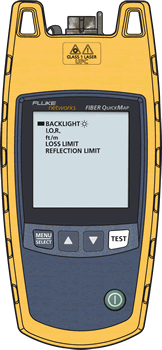 |
To change it from the factory default of 15 seconds, press MENU/SELECT. |
|
Press MENU/SELECT. |
|
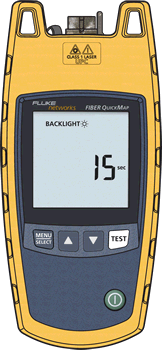 |
Press  or or  to change it. to change it.참고: It will wrap around from 60 to 5. |
 |
Press MENU/SELECT when done. |




