Bi-Directional Testing - DTX Compact OTDR Module
If your launch lead has a different backscatter coefficient than the cable you are testing, you may well end up with a suspiciously low loss value for your launch event (first connector). You may even observe a negative loss. An example of this from the DTX Compact OTDR is shown below:
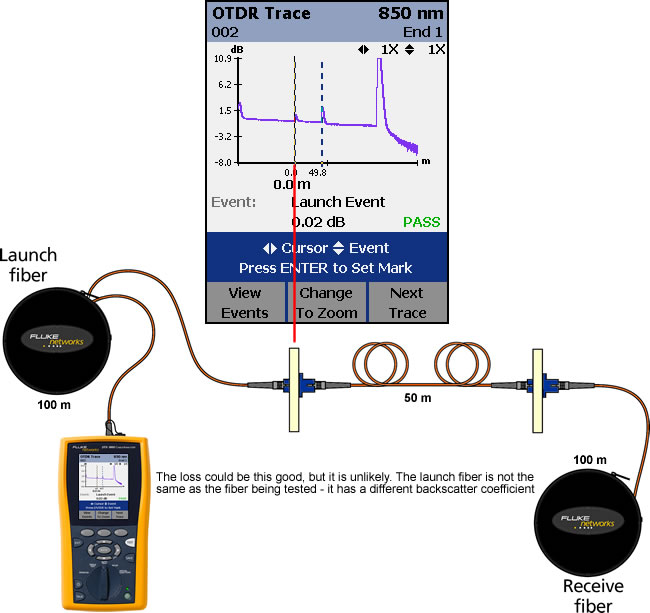
You could make a launch lead using the same fiber as you are testing. Alternatively, you could make the measurement in the opposite direction and take the average. This is defined in IEC 14763-3 and is referred to as bi-directional testing.
Bi-directional testing
- Set the launch + receive fiber compensation - click here for details.
- Rotate the dial on the DTX CableAnalyzer to SETUP.
- Highlight Fiber OTDR and press ENTER.
- Move to Tab 2 and make sure Testing From says End 1.
- Rotate the dial to AUTOTEST.
-
Go ahead and test the link.
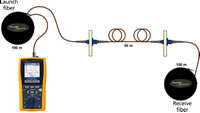
- Save it as 001 (or your own Cable ID scheme).
- Continue to test the rest of your links whilst saving them to the DTX CableAnalyzer.
- Rotate the dial on the DTX CableAnalyzer to SETUP.
- Highlight Fiber OTDR and press ENTER.
- Move to Tab 2 and make sure Testing From says End 2.
- Rotate the dial to AUTOTEST.
- Swap ends with the DTX CableAnalyzer (leave the launch/recieve fibers in place).
-
Go ahead and test the first link again.
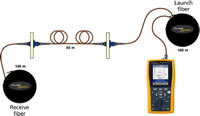
- Save it as 001 (or whatever you chose previously)
- Continue to test the rest of your links whilst saving them to the DTX Cableanalyzer.
-
The bi-directional calculation is done within the LinkWare Software. Go ahead and download your OTDR results into LinkWare.
- The two measurements made in different directions are recorded as one result.
-
Click on Utilities > Generate Bidirectional OTDR Results; the following window will open:

- Select the Cable IDs you wish to implement bi-directional averaging on and click OK.
-
You will now see your test result calculated using bi-directional averaging:
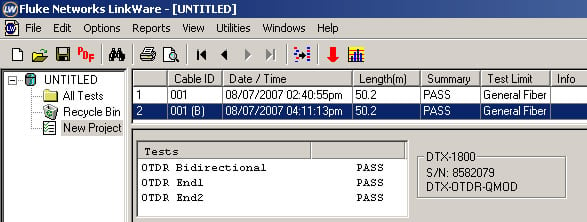
-
Looking at the result, we see:
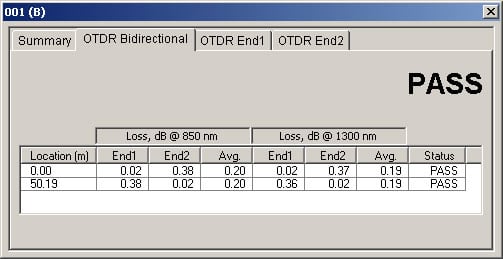
- The loss at each connector is 0.20 dB using bi-directional averaging in accordance with IEC 14763-3. Note the 0.02 dB reported when the measurement was made in one direction only.
학습 내용:
- OTDR




