Deleting test records - SimpliFiber Pro
To view records, press the MODE key until VIEW RECORD appears. The wavelength and the measurement are shown for a given record. If the record contains measurements for multiple wavelengths, the display alternates between the measurements. In the example below, record # 5 is shown:
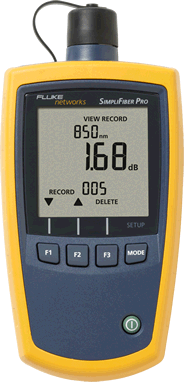
To delete the record you are viewing, press the F3 key DELETE twice.
중요:
If you delete a record below the highest record number, the meter does not reuse the empty memory location. Deleted records show - - - - for the measurement. For example, if we went to view Record 004 in the example above and pressed the F3 key twice to delete it, you would see:
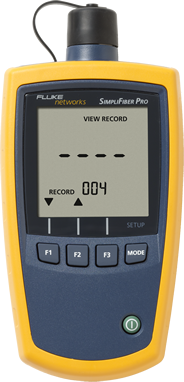
To delete all records, hold down F3 key DELETE until DELETE ALL? appears; then press the F3 key again. Once they are deleted, they are gone for good.
There is no back door to recover deleted test results.
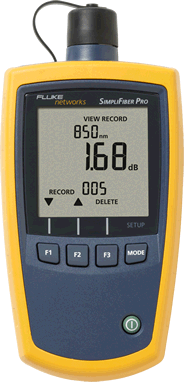
To delete the record you are viewing, press the F3 key DELETE twice.
중요:
If you delete a record below the highest record number, the meter does not reuse the empty memory location. Deleted records show - - - - for the measurement. For example, if we went to view Record 004 in the example above and pressed the F3 key twice to delete it, you would see:
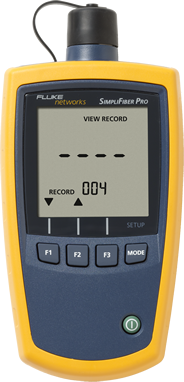
To delete all records, hold down F3 key DELETE until DELETE ALL? appears; then press the F3 key again. Once they are deleted, they are gone for good.
There is no back door to recover deleted test results.




