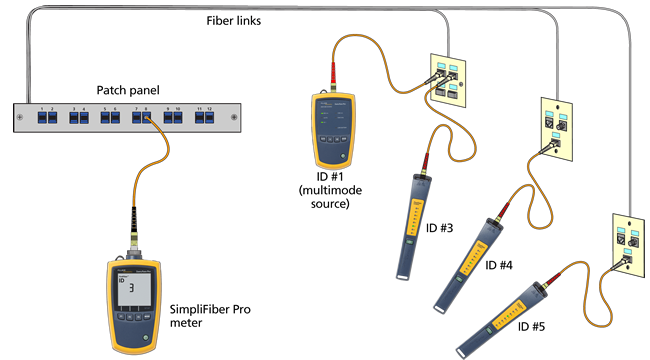FindFiber Source ID number - SimpliFiber Pro
FindFiber mode helps you quickly identify link connections at patch panels.
To use FindFiber mode:
To use FindFiber mode:
- Connect the meter and a SimpliFiber source or one or more FindFiber sources to the links as shown below.
- Turn on the meter and the source or FindFiber sources.
- If you are using a SimpliFiber source, press ID on the source.
- To change the number transmitted by a FindFiber source, turn the source off, hold down the power key for about 4 seconds; then release the key when the desired LED turns on.
- On the meter, press the MODE key until FindFiber™ appears.
- The meter indicates connectivity as shown below.
- If you see - - - - , there is no connectivity.