Test reference cord verification for LC to LC patch cords using the SimpliFiber Pro
This article is applicable to both multimode and singlemode cords.
Poor reference settings result in negative loss readings and inconsistent test results. You have to do more than clean and inspect. You need to verify the performance of each reference patch cord. You can look to IEC 14763-3 for guidance on how to do this. IEC 14763-3 defines a mated reference connection as having a loss no greater than 0.1 dB for Multimode and 0.2 dB for Singlemode.
Poor reference settings result in negative loss readings and inconsistent test results. You have to do more than clean and inspect. You need to verify the performance of each reference patch cord. You can look to IEC 14763-3 for guidance on how to do this. IEC 14763-3 defines a mated reference connection as having a loss no greater than 0.1 dB for Multimode and 0.2 dB for Singlemode.
"But my cords are brand new out of the bag!" - Every cord should be cleaned and inspected before use.
Verifying your reference patch cords
- Clean and inspect all end faces of test leads. Use 98% IPA or better for cleaning. Installers have had greater success with the Fluke Networks Cleaning Kit
- Power on the SimpliFiber Pro Source.
- Press the AUTO key on the SimpliFiber Pro Source .
- In AUTO mode, the SimpliFiber Pro Source will tell the SimpliFiber Pro Meter which wavelength it is transmitting at. This allows both wavelengths to be measured at the same time.
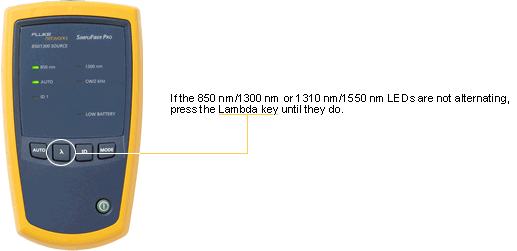
- Leave the SimpliFiber Pro Source to stabilize for at least 5 minutes (Longer if it has been stored below 20ºC/68ºF)
- Connect the source to the meter as shown below. It is critical that you use a mandrel when using the 850/1300 nm source. The mandrels supplied by Fluke Networks are color coded and marked. Grey is for 62.5/125 µm and red is for 50/125 µm.
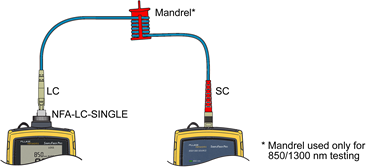
- Press the Mode key until you see LOSS in the upper right hand screen (shown below).
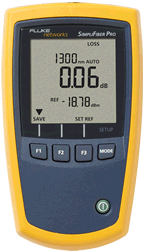
- Press the F3 key once to set the reference. When you see OK appear, the reference has been set for both wavelengths.
- If the SimpliFiber Pro Source has been allowed to stabilize fully, you should see 0.00 dB as shown below:
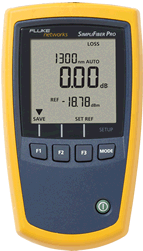
- You should see a REF value better than -20.00 dBm when using 62.5/125 µm. If you are using 50/125 µm, you should expect a value better than -24.50 dBm. If you are using 9/125 µm, you should expect to see a value better than -10.00 dBm.
Note: -24.00 dBm is better than -24.50 dBm
- If you start to see it change from 0.00 dB, it means the SimpliFiber Pro Source has not been allowed to stabilize. Wait until the reading stabilizes, then press the F3 key again to reset the reference
- Disconnect from the INPUT ONLY.
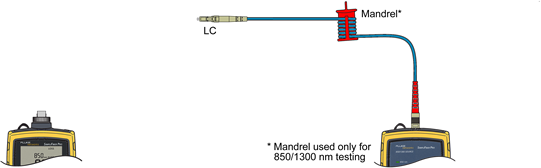
- Insert your test reference cord to be qualified into the INPUT port as shown below.
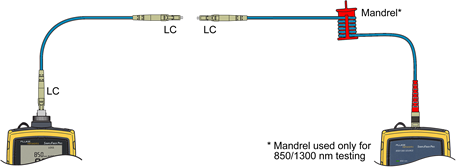
- Connect the two cords using a Singlemode rated LC to LC Adapter.
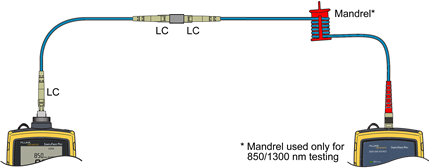
- This tells us if both patch cords are of reference quality.....not quite.
- You will need to test in the other direction as well. So reverse the test reference cord connected to the INPUT port and retest.
- If your multimode test reference cord is less than 0.1 dB or your singlemode test reference cord is less than 0.2 dB (IEC 14763-3), you are now ready to begin testing an LC to LC fiber link.
- 참고: Fiber cords from vendors typically have a loss of no worse than 0.3 dB. Whilst you can use these cords, they can have a negative impact on your result. The Fiber cords from Fluke Networks meet the IEC 14763-3 test reference cord requirements.




