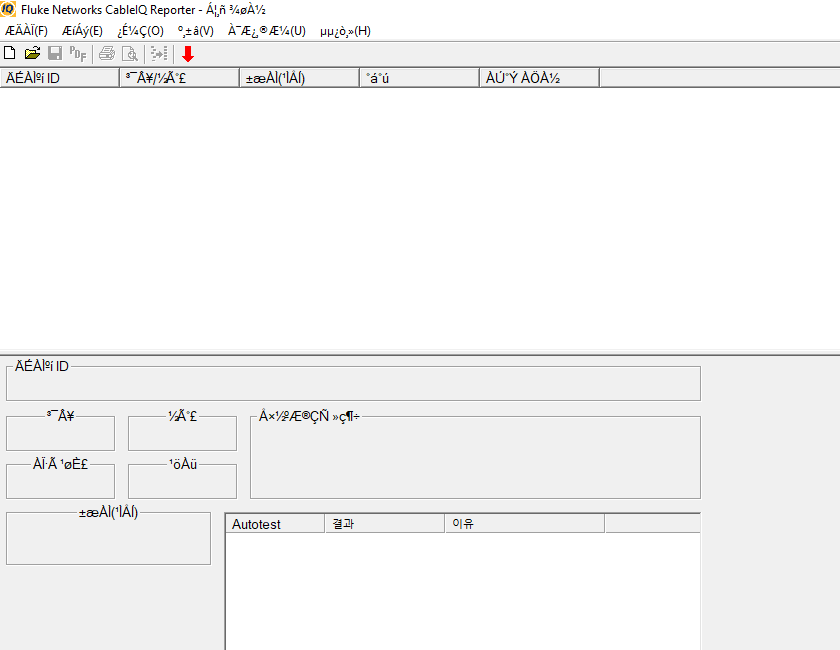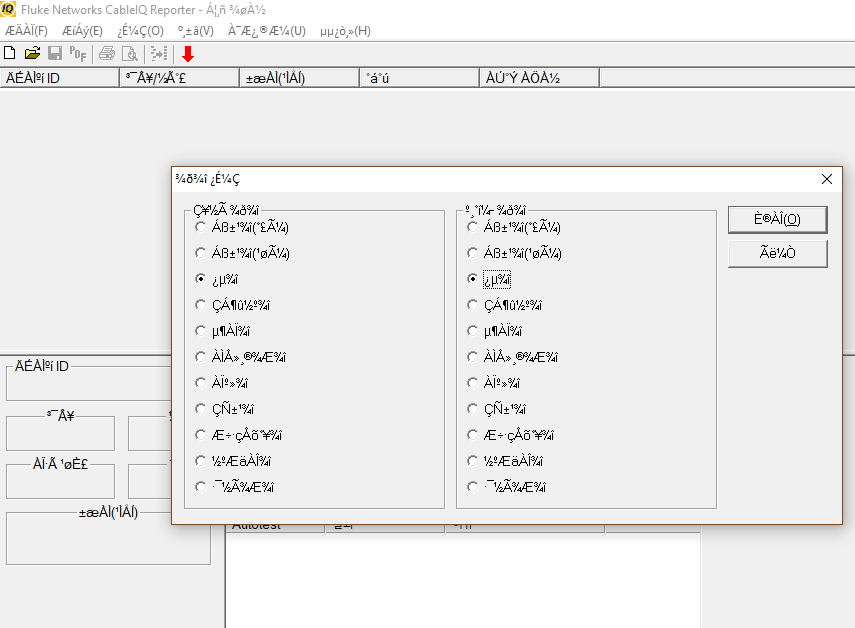CableIQ Reporter Language Selection Shortcut
|
If you cannot read the menu in Cable IQ Reporter, you may have inadvertently selected a language that is not supported by your Windows operating system.
Then select the third radio button on the left to get it to English. Now click the top button in the dialog box on ??(O) to finalize the selection.
|