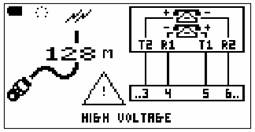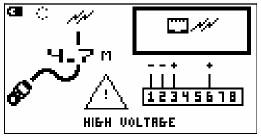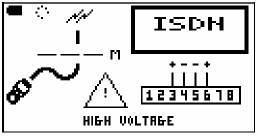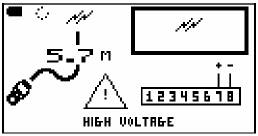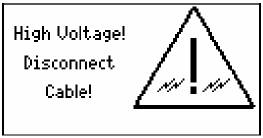Network Cable High Voltage Warning – CableIQ
When using a CableIQ Qualification Tester to qualify cabling around an office or residential installation, you may come across a cable that is connected to a DC voltage source. Voltage on a cable can come from many sources:
Telephone Service Voltages If CableIQ detects voltages consistent with telephone service, it will display the following screen:
Power Over Ethernet Voltages Power over Ethernet can appear as voltage between pairs 1-2 and 3-6, or between pairs 4-5 and 7-8. CableIQ displays:
ISDN Voltages ISDN service voltages appear between pairs 3-6 and 4-5, and are displayed as:
If there is voltage on a single pair, CableIQ will display:
Voltages Across Wires from Different Pairs If CableIQ detects voltage across single conductors on different pairs, this indicates a non-standard configuration that may be a serious fault. CableIQ displays:
|