광케이블 종단면 청소
光纤链路运行不正常时,这很可能是连接器中的端面脏引起的。 下面是脏端面和正确清洁抛光端面的一些示例。 A "brand new in the bag" connector can be contaminated. To inspect is to know! If you already have a Fiber Inspector FI-1000 and fiber cleaning supplies with your CertiFiber Pro kit, you can save a lot of time and avoid frustration by taking the time to clean and inspect before you attempt to certify fiber links.
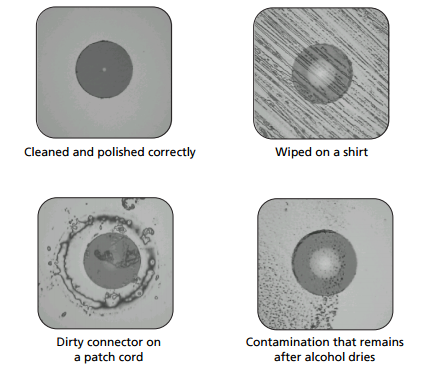
连接之前一定要清洁并检查光纤连接器中的端面。 Fluke Networks 建议使用机械设备,例如 Fluke Networks Quick Clean Cleaner 清洁网络设备上的连接器。 如果您没有此类设备,如果此类设备无法充分地清洁连接器,或者当您清洁测试参考线上的连接器时,请使用其他光纤级用品,例如湿巾和清洁剂。
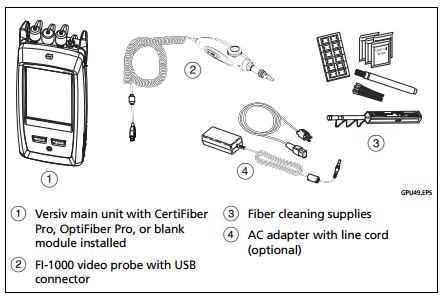
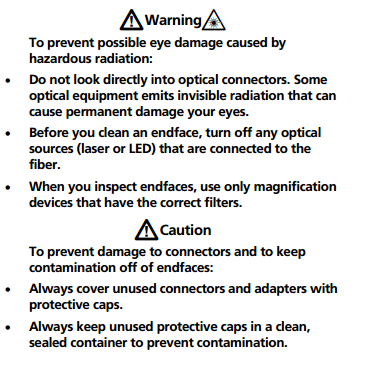
How to use the Quick Clean Cleaner
To prevent damage to the device and to connectors and to keep contamination off of endfaces, read all instructions and obey all safety precautions given in the instructions for the device you use to clean connectors.
Quick Clean Instruction Sheet IBC Fiber Endface Cleaners Instruction Sheet
-
Use the video probe to inspect the connector. If it is dirty, continue to step 2.
-
要清洁闷头连接器,先取下盖帽。要清洁光纤上的连接器,先取下盖帽尖部。
-
对于闷头连接器,如果有需要,可以延长设备尖部。
-
将设备径直按入连接器,直到您听到很大的咔的一声。然后取下设备。
使用视频探头检查连接器。如果有需要,可再次清洁和检查连接器。如果机械设备无法充分地清洁连接器,请使用湿巾和清洁剂清洁连接器。
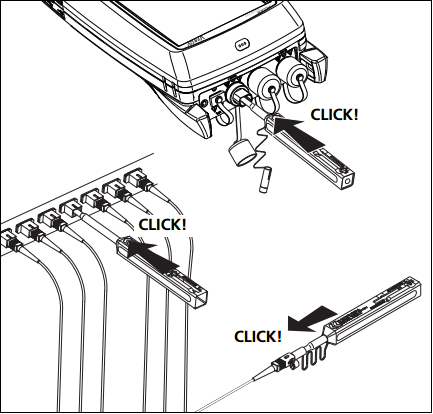
중요: 清洁测试参考线上的连接器时,请使用抹布、棉签和清洁剂。 Quick Clean Cleaner 虽然可以清洁光纤纤芯,但会在芯周围留下污染。 The contamination can move to the core when you make connections.
How to Use Wipes, Swabs, and Solvent
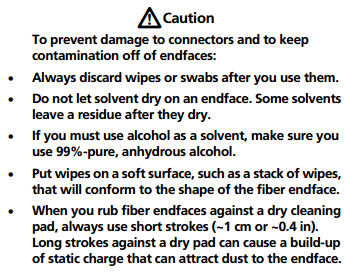
To Clean Bulkhead Connectors
- Use a video probe to inspect the connector. If it is dirty, continue to step 2.
- 使用光纤清洁剂笔尖或浸了清洁剂的棉签触摸无绒干布或光纤清洁卡。
- 使用新的干棉签触摸布或卡上的清洁剂点。将棉签按到连接器上,在端面上转动 3 到 5 次,然后移除并丢弃棉签。
- 使用干棉签在连接器上转动 3 到 5 次擦干连接器。
- 使用视频探头检查连接器。如果有需要,可再次清洁和检查连接器。
To Clean the Optical Connectors on the Modules (CFP or OFP fiber modules)
To clean the optical connectors on the CFP or OFP modules, first use the procedure given above “To Clean Bulkhead Connectors”. 如果连接器非常脏或上面的流程无法充分清洁,请使用以下流程:
- 拧下连接器上的适配器。
- 使用专为光纤连接器制造的光纤级干布清洁套圈或光电二极管透镜。
- 使用视频探头检查连接器。如果有需要,可再次清洁和检查连接器。
- 如果连接器仍然脏,再使用光纤级清洁剂沾湿的布清洁端面。使用干布擦干套圈。
注意: 如果清洁 OTDR 连接器后 OptiFiber Pro 模块的 OTDR 端口连接质量仍然在“差”的范围,请从模块上拆下适配器并检查适配器是否损坏。确保中心管中的白色塑料环无损坏迹象。
To Clean Connector Ends
- Use a video probe to inspect the connector. 如果连接器端脏,继续步骤 2。使用光纤清洁剂笔尖或浸了清洁剂的棉签触摸无绒干布或光纤清洁卡。
- 将连接器端面在清洁剂斑上摩擦,然后在抹布或卡的干燥区域再来回擦一下。通常来回一到两次(~1 cm 或 ~0.4 in 的距离)已经足够擦干端面。
- 使用视频探头检查连接器。如果有需要,可再次清洁和检查连接器。
注意: For APC connectors, hold ferrule against the cleaning area at the same angle (typically 8°) as the ferrule endface. 对于部分连接器类型,例如 VF-45,需要使用不同的方法清洁端面。





