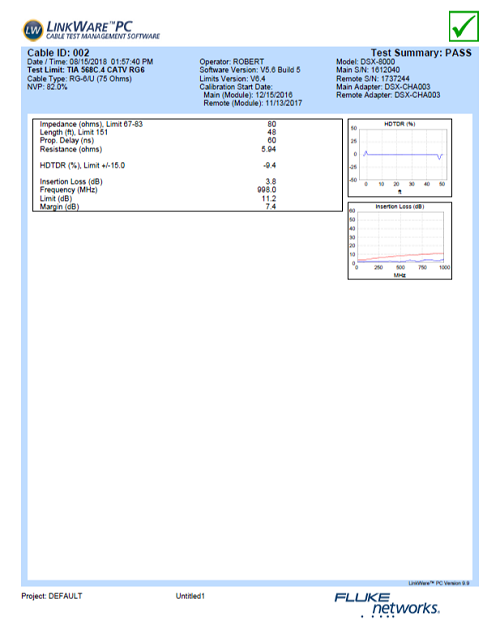Coaxial Cable Testing - DSX CableAnalyzer
Certifying coaxial cabling with Versiv requires the optional DSX-COAX coaxial adapters and either DSX-5000 or DSX-8000 copper modules. The adapters are marked “DSX-CHA003 COAX ADAPTER.”
Possible Mesurement Parameters
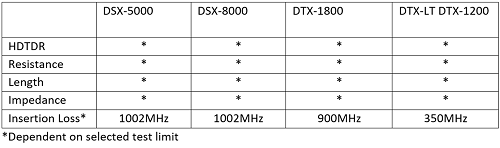
Versiv units will test the coax cable to 1002MHz.
케이블 유형 선택
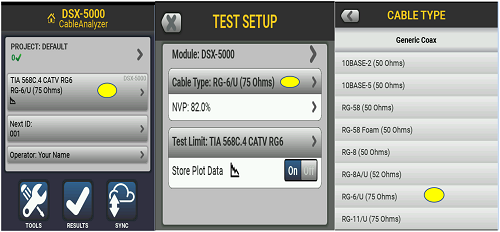
Cable types available in Versiv
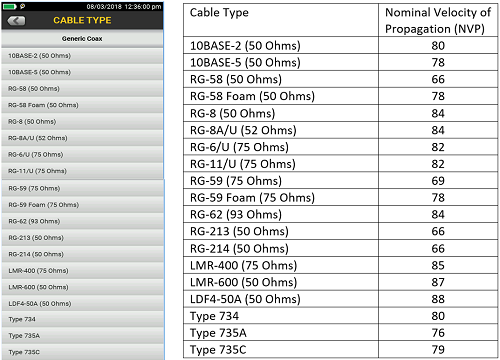
Selecting a Test Limit
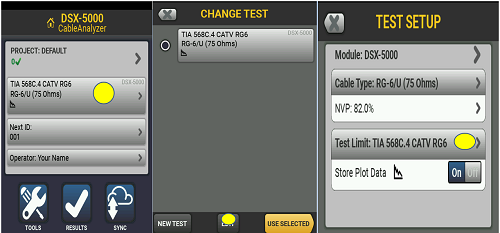
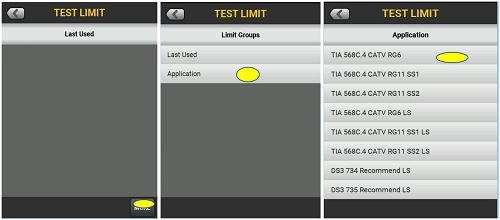
Click Here to see the Versiv Limit Lines document for a breakout of the Coax limits in section 2.1 (see Index on Page 1).
참조 설정
적어도 매 30일마다 참조를 설정하는 것이 중요합니다. 어댑터를 제거할 때마다 참조를 설정할 필요가 없습니다. 그러나 최적의 정확도를 위해 동축 어댑터를 사용할 때마다 참조를 설정할 수 있습니다.
Connect the two Versiv units together as shown in the diagram below:

The reference lead cannot be more than 20 inches (0.5m); otherwise the DSX will not permit the reference to be set.
제공된 75 참조 케이블을 사용하여 참조를 설정하는 것이 좋지만, 50Ω 케이블을 사용하여 참조를 설정할 수도 있습니다.
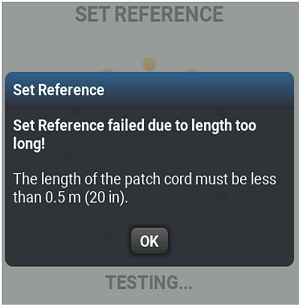
Autotest 결과
Below is an example of an autotest result for the TIA 568C.4 CATV RG6 :
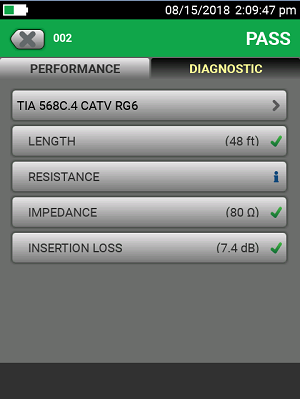
You will often see an “i” next to the test parameter. This indicates that the measurement is for Information only. 해당 테스트 매개 변수에 할당된 제한은 없습니다. 대부분의 사용자는 어플리케이션의 최대 값이 무엇인지 알 수 있습니다.
HDTDR has a green check mark (pass) next to it. 어떻게 HDTDR에 제한이 있을 수 있습니까? The DSX CableAnalyzer automatically looks for an impedance anomaly greater than 15%. If the impedance anomaly is greater than 15%, HDTDR will fail (red “x”).
임피던스 비정상
케이블의 임피던스가 급격하게 변하는 배선의 위치입니다. 동축 케이블 테스트 중에 테스트 도구는 케이블에 가장 큰 임피던스 비정상(있는 경우)의 위치를 감지하고 보고합니다.
The test tool reports an anomaly if 15% or more of the test signal is reflected. 다음은 비정상을 가진 HDTDR 추적의 예입니다.
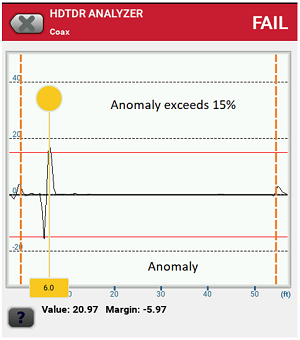
비정상은 다음과 같은 원인으로 발생할 수 있습니다.
- 잘못된 연결
- 케이블 압축 (타이트한 케이블 타이, 핀치, 꼬임 등)
- 케이블 유형의 불일치
- Water in the cable jacket
- 동축 케이블 탭에서 과도한 로딩
- 잘못된 종단 값
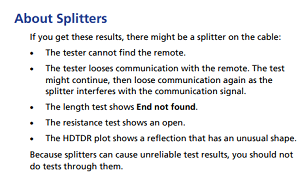
Custom Coax Test?
케이블 유형 및 NVP 값을 변경하는 것 외에는 현재 동축 테스트를 사용자 정의할 수 있는 옵션이 없습니다. It is anticipated that this will provide enough flexibility to allow testing in the majority of coaxial installations.
Example Autotest Report: