Exporting results as Adobe's PDF
|
Simply click on the PDF button. You do not need to purchase Adobe Acrobat Writer. In 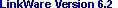 , a major advantage for previous Scanlink (OMNIScanner / CertiFiber / Pentascanner) customers, is that they can now create reports in PDF, which was not possible before. , a major advantage for previous Scanlink (OMNIScanner / CertiFiber / Pentascanner) customers, is that they can now create reports in PDF, which was not possible before. Making PDF Files for Delivering Reports Electronically Saving reports in PDF format lets you deliver them on diskette, CD, by email, and by other electronic methods. PDF files can be viewed and printed without LinkWare by opening them with the widely-used Adobe Acrobat Reader software. This software is included on the LinkWare CD and can be downloaded from the Adobe website. 참고: LinkWare cannot open PDF files. If you save multiple reports in a PDF file, LinkWare saves them in one PDF file where each report is on a separate page. To save test reports as a PDF file 1. If you want to save only some of the records from the database, select them. 2. Click the PDF button on the LinkWare toolbar. 3. Select an option in the Export to File dialog box; then click OK. 4. In the Save as PDF dialog box, enter a file name for your reports. The .pdf file extension is automatically added to the file name. 5. Select a directory for saving the file; then click OK. To save 606-A administration reports as a PDF file 1. If you want to save horizontal link or backbone cable reports for only some of the records in the database, select the records. 2. Select File > PDF > Administration Reports; then choose the type of report you want. 3. In the Save as PDF dialog box, enter a file name for your reports. The .pdf file extension is automatically added to the file name. 4. Select a directory for saving the file; then click OK. |




