Cannot Create a New Test Set - OptiFiber Pro
There is a maximum of 10 test setups allowed in a project. You are allowed up to 100 projects.
You will see this error message if you attempt to create an 11th test setup.
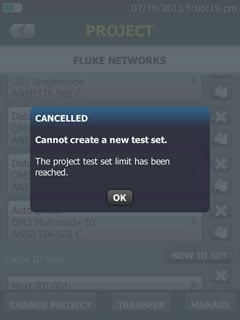
To add another test setup, you must first delete an existing test setup. Tap OK on the “Cannot create a new test set” error message. You will be returned to the PROJECT screen. In the PROJECT screen, tap the delete icon next to the test setup you want to remove. In this example we will eliminate the FiberInspector test setup.
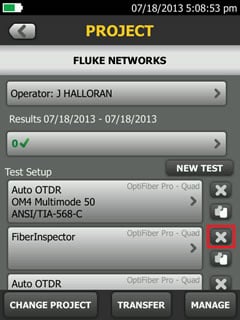
The tester will ask you to confirm the deletion of the test setup. Tap DELETE and the test setup will be removed. You will now be able to create a new test setup.





