Negative OTDR loss event - OptiFiber
Below is an example event table from an OptiFiber test result.
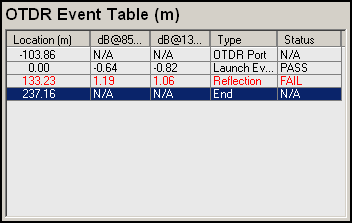
You will notice that the first event is a negative loss and the second event is a failing loss. If we look to the OTDR trace, we see:
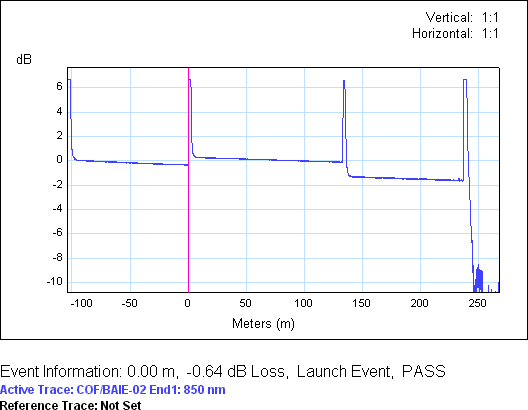
The cause?
The launch cable has a very different backscatter coefficient to the cable being tested.
OptiFiber launch fibers are made from Corning Fiber with backscatter coefficients of -67/-74 dB. The fiber under test may be fiber from XXX vendor which has a backscatter coefficient of -63.3/-70.7 dB, so reflects quite more signal and gives an unexpected trace.
The solution
By far the best solution is to have a launch lead using the same fiber as the link you are testing or with an equivalent backscatter coefficient. If you do, don't forget to change the Cable Type in the OptiFiber under Setup to ensure the correct Backscatter Coefficient has been entered. This is important to ensure the fiber loss reported by the OptiFiber is correct.
As a side note, a receive fiber made of the same glass as the launch should yield an accurate overall loss - as in the case above. To accurately measure the event losses, the fiber must be shot from the other direction (so the launch fiber becomes the receive fiber and vice versa) and bi-directionally averaged. Bi-directional averaging will be available in LinkWare 2.7. This for most people will be too complicated and cumbersome. Far easier to make your own launch and receive fiber leads.
학습 내용:
- OTDR




