Interpreting OTDR Events - OptiFiber
At first, the OTDR trace can seem a bit overwhelming. The OTDR trace tells a story about each fiber it tests. A certain dip or spike known as an event can reveal the type of connection. Lets take the example below:
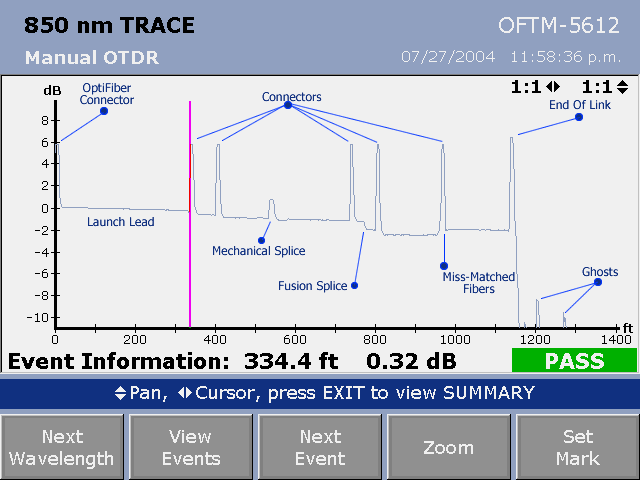
This link has pretty much every type of event you nay expect to see. Lets break them down one by one:
OptiFiber Connector
This is a reflective event and should be present on all traces. The reflection is caused by Fresnel Reflections. If you look out of your window at night, you will see your image on the window as well as what is outside. This is a Fresnel Reflection. And just as with your window, you can have too much Fresnel Reflection to the point you can hardly see anything beyond the window. The OTDR is exactly the same. Keeping that fiber port clean is essential.
Launch Lead
The tail after the OptiFiber can be large sometimes, so we need a launch lead to ensure we see the first event. Rayleigh Scattering allows us to measure the fiber loss of this cable.
커넥터
We can tell the events are connectors because they are reflective events with a significant amount of Fresnel Reflection with a loss.
Mechanical Splice
This event has a reflection but the reflection is not that large. This indicates that this is a mechanical splice. The reflection is caused by the index matching gel in the mechanical splice.
Fusion Splice
Here we see no reflection, just a loss. Fusion splices are the best method for a virtually lossless connection but a high quality fusion splice is required for this. The event shown here is significantly worse than the 0.3 dB permitted by the cabling standards.
Miss-Matched Fibers
This is often referred to as a gainer. Of course this is not a real gainer since all the components here are passive. IT just appears that way. In this example a 50 m fiber is connected to a 62.5 m fiber. The step up is caused by there being a higher level of scattered signal coming from the larger core fiber.
End Of Link
This is shown as a very large reflective event with the tail dropping off the bottom of the trace. Caution: This may not be the end of the link, it could we where the fiber is broken. That is why you MUST OTDR a link in both directions. If you OTDR in one direction at it reports 75 m and the other direction reports 62 m then you know there is a break in the cable.
Ghosts
These are not real events; they are Ghosts. It is easy to anticipate where ghosts will appear on the trace and they can therefore be ignored. Also, the ghost will have no associated step down on the trace level since there is no loss at that point. This enables it to be identified as a ghost. With the OptiFiber, most Ghosts will be seen after the End Of Link.








