OTDR: 궁극적인 문제 해결사
2018년 2월 28일 / 일반
So you’ve finished your fiber cable installation and are now on to the task of certifying the cable plant using an optical loss test set (OLTS) – it’s the tool you need for Tier 1 certification and the most accurate for measuring loss to ensure application support.
most accurate for measuring loss to ensure application support.
Unfortunately, you find some critical fiber links that far exceed your loss budget for the application. You now need to troubleshoot those links so you can fix the problems and move on to your next job. And the faster you can locate the problems, the faster you can fix them.
Your OLTS can’t tell you exactly where the loss is happening along the link, and you simply don’t have the time to inspect each failed links’ connectors for contamination or try to visually locate a potential break (which could be anywhere) using a visual fault locator (VFL). But if you’ve got an optical time domain reflectometer (OTDR), you can rest assured. It is, after all, the ultimate troubleshooting tool.
Reflections Tell You More
Problems with your fiber links can be caused by microbends, kinks and breaks somewhere along the fiber, contaminated connectors, faulty fusion splices and a variety of other field termination, cable management or installation mishaps. Thankfully your OTDR has the ability to detect reflected light, or backscatter, to locate and measure the loss of any of these events. Access to this level of detail with an OTDR also arms you with a complete picture of the fiber installation and the overall quality of the workmanship.
Even if the application will only use the lower wavelength for transmission, when troubleshooting with your OTDR, it’s best to test at both the 850 and 1300nm for multimode and 1310 and 1550 for singlemode. Normally, the higher wavelength would show a lower loss, but if the fiber is stressed, the higher wavelength will show significantly higher loss, and the problem will be easier to detect.
It’s also important to troubleshoot in both directions. A mismatched splice could look like a gainer (i.e., negative loss) in one direction and show too much loss (i.e., false loss) in the other direction. But if you do a bidirectional test that averages the loss (as required in Tier 2 testing), you’ll get the actual loss. Thankfully, Fluke Networks’ OptiFiber® Pro features a built-in SmartLoop Assistant that makes bidirectional testing easy.
트레이스에 관한 모든 것
OTDR로 문제 해결을 하는 경우, 광케이블 길이에 따른 손실의 그래프 표시를 가지게 됩니다. OTDR 추적이 너무 방대하게 보일지 모르지만, 각 이벤트의 유형을 알리는 하향 또는 스파이크를 통해 테스트하는 광케이블 링크를 설명합니다.
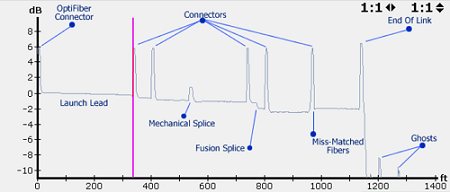
Experienced OTDR users will recognize reflective events for tester connectors, launch cords, connectors, mechanical splices, fusion splices, miss-matched fibers and the end of the link. 또한 링크 끝 이후의 작은 블리프는 관심을 가져야 할 실제 이벤트가 아닌 고스트라는 것을 아실 것입니다.
하지만 추적 전문가가 아닐지라도, 걱정하지 마십시오. The OptiFiber® Pro also uses advanced logic to interpret the trace and provide an EventMap that characterizes the actual events. 잘못된 이벤트는 적색 아이콘으로 강조 표시되어서 문제를 좀 더 빠르게 찾을 수 있습니다.
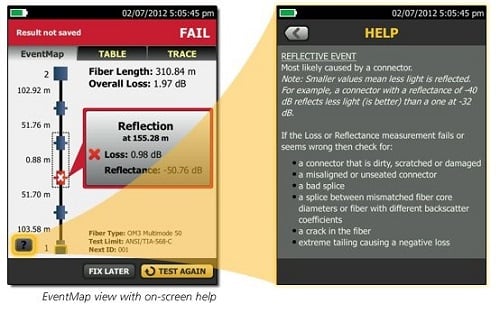
EventMap 좌측 하단의 도움말 아이콘을 통해서 액세스할 수 있는, OptiFiber Pro는 심지어 문제를 해결하기 위한 조치를 제안하기도 합니다. Now that definitely makes for an ultimate troubleshooting tool!






